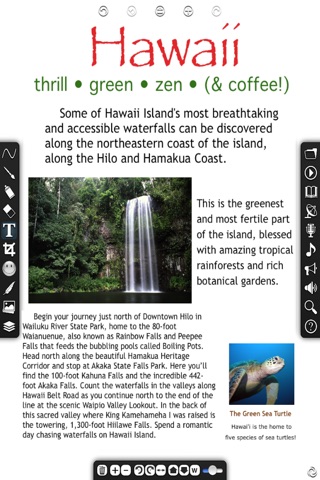Writer's Studio app for iPhone and iPad
Developer: miSoftware
First release : 19 May 2010
App size: 22.06 Mb
Create and Publish Your Document Today!
Easily Edit Text, Graphics, Music & More!
Anyone can Write! Writers Studio gives you the tools you need to create amazing personal eBooks & presentations. Fill your work with Text, Art & Graphics. Set Page Timing & Layout, perfect your Book, and Publish!
"...Just the Ticket...if you want to create personal, rich media e-books or presentations, Writers Studio is a good call!" - TUAW.com
Top 10 iPad / 50 iPhone - Ent!
Share your work with the World instantly via Cineverse, or to your iBooks app, post to YouTube, Email .mov file or PDF, even save to Photo roll or display on Apple TV.
Powerful Rich Text & Paint tools are ready to help you create. Import Photos or Graphics for use as Clip Art. Even add a Soundtrack! Voice, Music and Text to Speech are available right in the App. Writers Studio gives your dreams the freedom they deserve!
Perfect for Story Books, student & professional Presentations, event Books for Weddings, Birthdays, or Anniversaries, all with narration. Perhaps create the next great novel!
Writers Studio is a Universal App! Buy 1 Time for 1 Price and Download to All your iOS Devices!
Please view the Full in-App Tutorial; easy to use and easy to learn! Just Tap the "?" Button.
Get Published Today! Features:
v 3.5
Rich Text Formatting
Text Editor Pagination
Graphic/Text Wrap
v 3.4
• Full Cineverse* Access!
V 3.3 "The Retina Update"
- Amazing New Retina Paint
- iPhone 5 Screen Support
- Fresh New User Interface
- On Pallet Frequent Tools
3.2 / 3.2.2 / 3.2.3
- iOS 6 support
- Export to iBooks!
- New iPad & iPhone 5 Support
- Performance & Drawing Tweaks
- Text Editor Sync Fix
3.0 / 3.0.1
- Text Editor, Write for Page Layout!
- Word Wrap Graphics! (enhanced in 3.5)
- AirPlay! Books on 2nd Gen. Apple TV!
- ClipArt Cloud Import!
- Text to Speech!
- Pitch Adjustment in Microphone!
- Gestures- Close Menus & Swipe Pages!
- New Brush Styles & Eraser Control!
- Email Book as PDF or .mov!
- Photo Roll Support!
- Sound Volumes Synced to ClipSound™!
- Expanded Tutorial in "?" Button!
Writers Studio 2.7 / 2.8.7
-- Menu Drawer UI, Create on 100% of Screen!
-- AirPrint! iOS 4.2+, In-App Print w/Preview!
-- Book PreView Grid w/ full Page Control!
-- Clip Art Graphic Controls!
-- Text Justification, Opacity & Layering!
-- Color Wheel w/ Zoom Preview!
-- Page Swiping
-- Microphone Sync Tweak
-- Fixed, Layers & AutoSave
-- Fixed, Sleep Save
-- iOS 3.1.3 - 3.2 Improvements
Writers Studio 2.0 / 2.1 / 2.5
- Zoom Tool
- 30 FPS! • HD!*
- In App Clip Art w/ Gallery Import!
- Music System w/ Instruments!
- AirBrush w/ Spray & Dot Control!
- Layers! Draw in 4 Multiplane Dimensions!
- Object Tools- Paste, Scale, Rotate & Move!
- Color Mixer w/ Custom Color Save!
- Expanded Text Support!
- Full In-App Tutorial!
Writers Studio 1.0 / 1.1 / 1.3 / 1/3/5
- 1st Story App w/ Sound & Sync!
- 1st to Post Sound to YouTube®!
- 1st Story Editor as Universal App!
- Virtual Stylus, Finger wont Block View!
- Neon Paint
- Picture & Film Frames!
- Draw, Paint, Timing, Preview!
- Un-Do/Re-Do - Eraser - Finger Smudge!
- Easy Color Picker!
- Twitter® Support!
- MMS* & Email Support!
miSoft - Create • Share • Play!
Please take a moment to post a Great Rating & Written Review! These steps help others find & enjoy our Apps & empower us to provide great Updates and New Apps!
* Cineverse is a cloud-based photo & video social site where users freely share and enjoy creative content with others around the world. Right to access Cineverse is offered only to registered iTunes users who are of appropriate age under applicable law in their territory, please contact miSoft or iTunes support with questions.
*AirPlay, .mov Export, output Res., MMS to iDevice & iOS versions.
Data ©, ™, & ® miSoft, LLC 2009 / 2013